hello world
学习一门编程语言,首先要做的就是编写一个hello world程序。
dpdk没有提供安装程序,需要使用源码编译。
本例使用dpdk-22.11版本
关于IDE和代码编辑器
dpdk没有专门的IDE,只能使用打印来进行验证。
代码编辑器推荐vscode和source insight, 个人推荐使用vscode
环境依赖
内核版本: Kernel version >= 4.14; 查询命令 uname -r
glibc版本: glibc >= 2.7 ; 查询命令 ldd --version
python: Python 3.6 or later
meson: Meson (version 0.53.2+) and ninja;pip3 install meson ninja
gcc: gcc (version 4.9+)
pkg-config: apt install build-essential
pyelftools: version 0.22+ ; apt install python3-pyelftools
numa: apt install libnuma-dev
编译
解压
tar Jxf dpdk-22.11.6.tar.xz
cd dpdk-stable-22.11.6/
常规方式:
meson build
cd build
ninja -j 4
全平台编译:
这种方式可以在高性能设备上编译好,复制到低性能设备上。
meson setup -Dplatform=generic build
示例程序examples
编译helloworld
make
# 或者使用 make DEBUG=1
设置内存大页,igb_uio,绑定网口
内存大页
设置内存大页
echo 1024 > /sys/devices/system/node/node0/hugepages/hugepages-2048kB/nr_hugepages
echo 2 > /sys/devices/system/node/node0/hugepages/hugepages-1048576kB/nr_hugepages
挂载大页
mkdir /mnt/huge
mount -t hugetlbfs pagesize=1GB /mnt/huge
自动挂载: /etc/fstab
nodev /mnt/huge hugetlbfs pagesize=1GB 0 0
自动分配大页
default_hugepagesz=1G hugepagesz=1G hugepages=2
igb_uio
首先下载dpdk-kmods : git clone git://dpdk.org/dpdk-kmods
编译:
cd dpdk-kmods/linux/igb_uio
make
加载驱动
modprobe uio
insmod /home/dpdk-kmods/linux/igb_uio/igb_uio.ko
绑定网口到igb_uio
cd /home/dpdk-stable-22.11.6
./usertools/dpdk-devbind.py -b igb_uio 04:00.0
echo 128 > /sys/devices/system/node/node0/hugepages/hugepages-2048kB/nr_hugepages
代码
作用是打印网口收到的udp包内容
main.c
#include <stdint.h>
#include <stdlib.h>
#include <inttypes.h>
#include <rte_eal.h>
#include <rte_ethdev.h>
#include <rte_cycles.h>
#include <rte_lcore.h>
#include <rte_mbuf.h>
#define RX_RING_SIZE 1024
#define TX_RING_SIZE 1024
#define NUM_MBUFS 8191
#define MBUF_CACHE_SIZE 250
#define BURST_SIZE 32
static const struct rte_eth_conf port_conf_default ;
int
main(int argc, char *argv[])
{
struct rte_mempool *mbuf_pool;
unsigned nb_ports;
uint16_t portid = 0;
uint16_t nb_rx_q = 1;
uint16_t nb_tx_q = 0;
int ret = rte_eal_init(argc, argv);
if (ret < 0)
rte_exit(EXIT_FAILURE, "Error with EAL initialization\n");
nb_ports = rte_eth_dev_count_avail();
// if (nb_ports < 2 || (nb_ports & 1))
// rte_exit(EXIT_FAILURE, "Error: number of ports must be even\n");
mbuf_pool = rte_pktmbuf_pool_create("MBUF_POOL", NUM_MBUFS * nb_ports,
MBUF_CACHE_SIZE, 0, RTE_MBUF_DEFAULT_BUF_SIZE, rte_socket_id());
if (mbuf_pool == NULL)
rte_exit(EXIT_FAILURE, "Cannot create mbuf pool\n");
int retval = rte_eth_dev_configure(portid, nb_rx_q, nb_tx_q, &port_conf_default);
if (retval != 0)
rte_exit(EXIT_FAILURE, "Error with eth dev configure\n");
retval = rte_eth_rx_queue_setup(portid, 0, 128,
rte_eth_dev_socket_id(portid), NULL, mbuf_pool);
if (retval < 0)
rte_exit(EXIT_FAILURE, "Error with rx queue setup\n");
retval = rte_eth_dev_start(portid);
if (retval < 0)
rte_exit(EXIT_FAILURE, "Error with eth dev start\n");
retval = rte_eth_promiscuous_enable(portid);
if (retval != 0)
rte_exit(EXIT_FAILURE, "Error with eth promiscuous enable\n");
for (;;) {
struct rte_mbuf *bufs[BURST_SIZE];
const uint16_t nb_rx = rte_eth_rx_burst(portid, 0,
bufs, BURST_SIZE);
if (unlikely(nb_rx == 0))
continue;
if (nb_rx > BURST_SIZE)
rte_exit(EXIT_FAILURE, "Error with rte_eth_rx_burst\n");
uint16_t i = 0;
for ( i = 0; i < nb_rx; i++)
{
struct rte_ether_hdr *ehdr = rte_pktmbuf_mtod(bufs[i], struct rte_ether_hdr *);
if (ehdr->ether_type != rte_cpu_to_be_16(RTE_ETHER_TYPE_IPV4))
{
continue;
}
struct rte_ipv4_hdr * iphdr = rte_pktmbuf_mtod_offset(bufs[i], struct rte_ipv4_hdr *, sizeof(struct rte_ether_hdr));
if (iphdr->next_proto_id == IPPROTO_UDP)
{
struct rte_udp_hdr *udphdr = (struct rte_udp_hdr *)(iphdr+1);
uint16_t length = udphdr->dgram_len;
*(char *)(udphdr + length-1) = '\0';
printf("udp: %s\n", (char *)(udphdr+1));
}
}
}
if (rte_lcore_count() > 1)
printf("\nWARNING: Too many lcores enabled. Only 1 used.\n");
rte_eal_cleanup();
return 0;
}
代码执行流程
初始化环境抽象层(Environment Abstraction Layer ):
rte_eal_init创建内存池:
rte_pktmbuf_pool_create配置网口:
rte_eth_dev_configure配置rx队列:
rte_eth_rx_queue_setup启动网口:
rte_eth_dev_start开启网口混杂模式:
rte_eth_promiscuous_enable通过循环,通过内存块(rte_mbuf)不断从接收队列中取值:
rte_eth_rx_burst解析内存块,打印收到的udp信息。
wireshark:
- Frame 物理层的数据帧概况:47字节
- Ethernet II: 数据链路层以太网帧头部信息,14字节
- Internet Protocol Version 4: 互联网层ip包头部信息:20字节
- 传输层头部信息:8字节
- Data: 数据:5字节
演示
发送udp数据
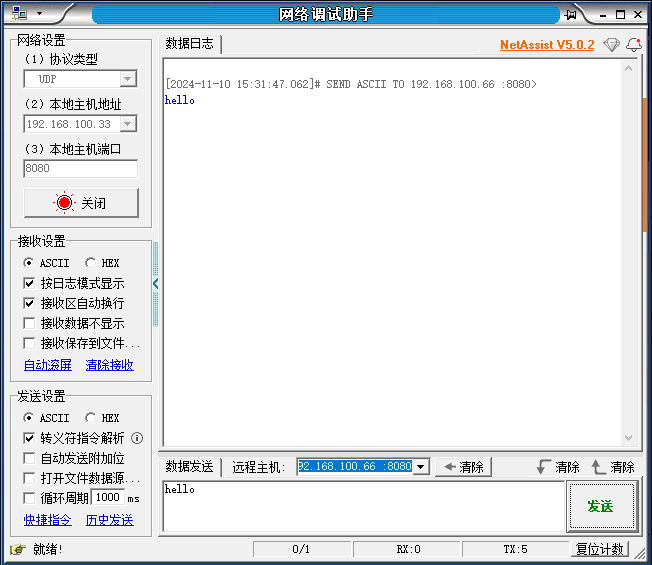
hello world收到数据:
udp: hello
wireshark抓包
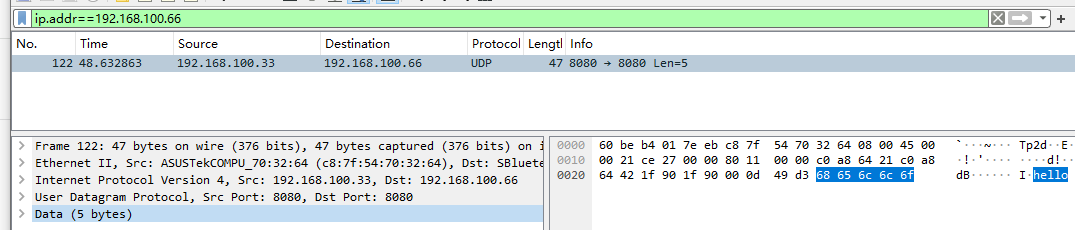
代码和抓到包对应关系
数据链路层
rte_ether_hdr,这个结构体对应数据包中的数据链路层,占14个字节。
eth.dst(接收方mac),6个字节: 60:be:b4:01:7e:eb
eth.src(发送方mac),6个字节:c8:7f:54:70:32:64
eth.type(类型),2个字节:0800(表示ipv4),另外常用的几种:
* 0x0806 arp
* 8100 vlan
* 88a8 qinq
* 8847 mpls
* 0x86DD ipv6
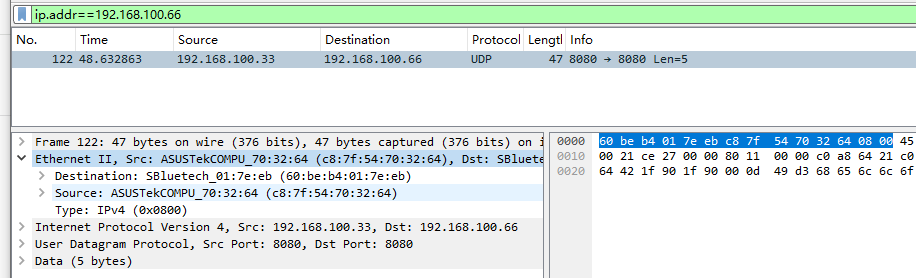
网络层
rte_ipv4_hdr,这个结构体对应数据包中的网络层,是ipv4,这里占用20个字节。
第一个字节是ip.version + ip.hdr_len: 4对应的是ipv4,5乘以4等于20这个是网络层头的大小。
第二个字节是ip.dsfield,这里不关注:Differentiated Services Field
第3,4个字节ip.len :总长度 = ip头长度(字节)+数据部分长度
第5-6,7,8字节和ip分段有关,这里不关注。ip.id(Identification) + ip.flags + ip.frag_offset
第9个字节: ip.ttl
第10个字节:ip.proto, 传输协议,这里是UDP(17)
第11,12字节:ip.checksum
第13-16字节:ip.src, 这里是192.168.100.33
第17-20:ip.dst,这里是192.168.100.66
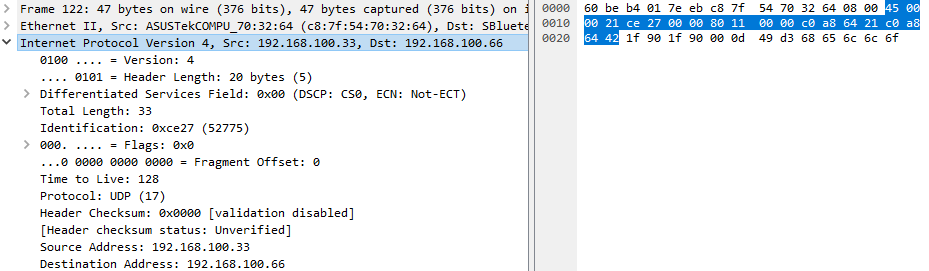
传输层
rte_udp_hdr,这个结构体对应数据包中的传输层,是udp,这里占13个字节
第1-2字节:源端口 udp.srcport
第3-4字节:udp.dstport
第5-6字节: udp.length
第7-8字节: udp.checksum
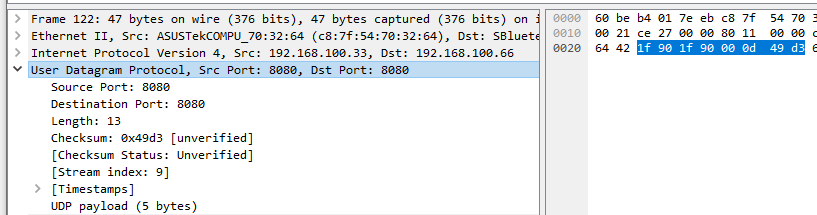
Data
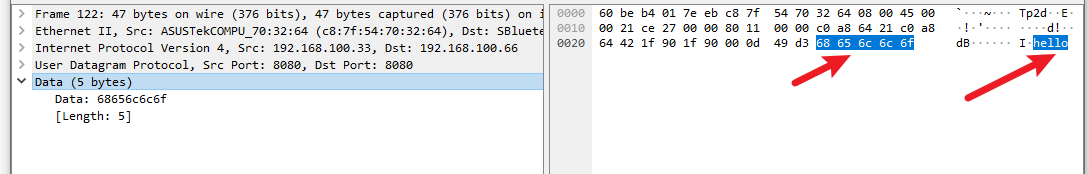
TCP/IP五层模型
- 物理层
- 数据链路层
- 网络层 (ip, icmp, arp)
- 传输层(tcp, udp)
- 应用层